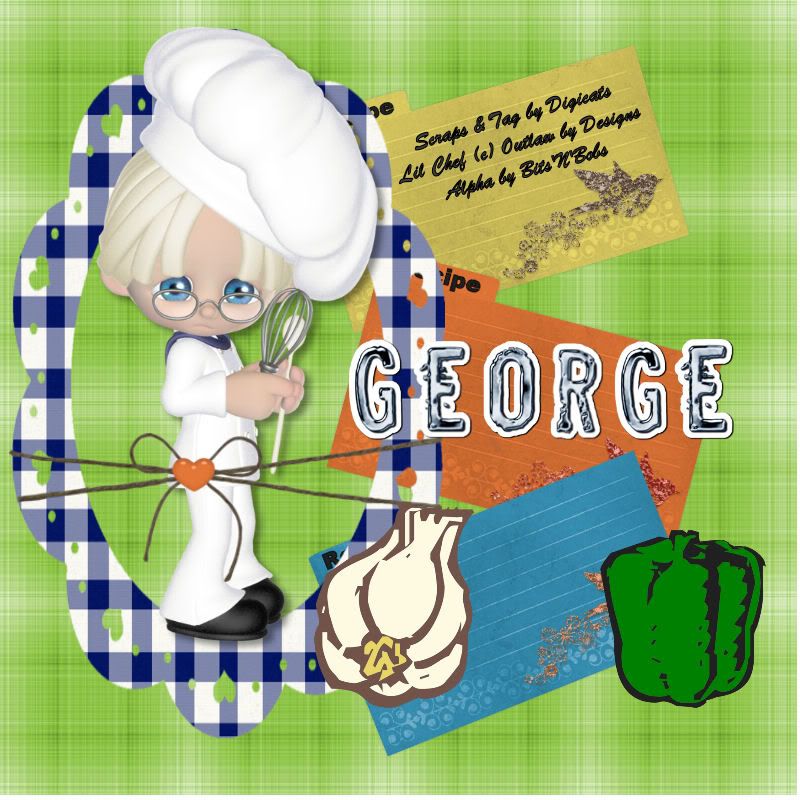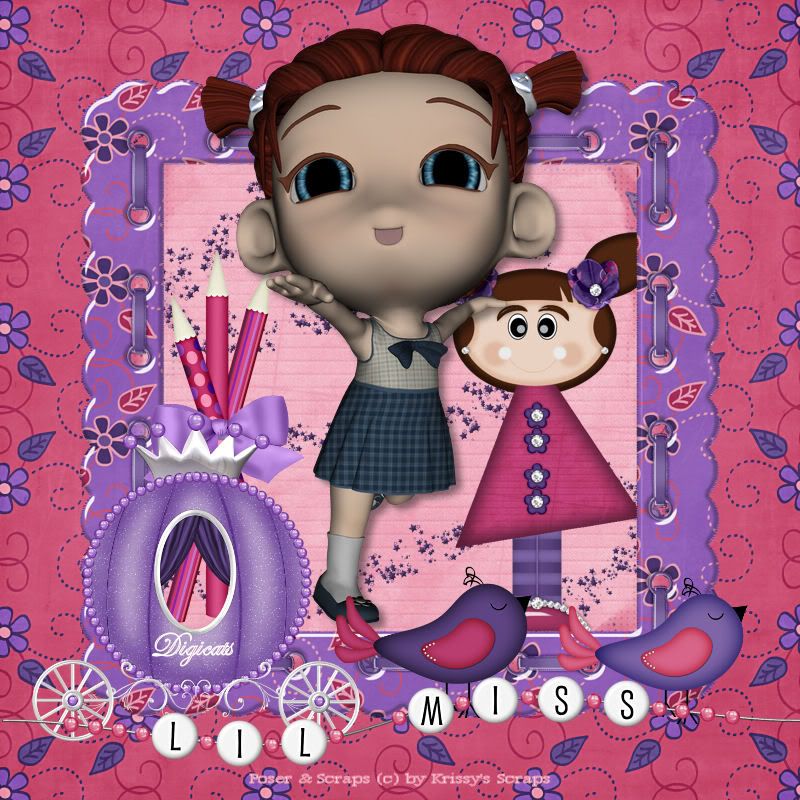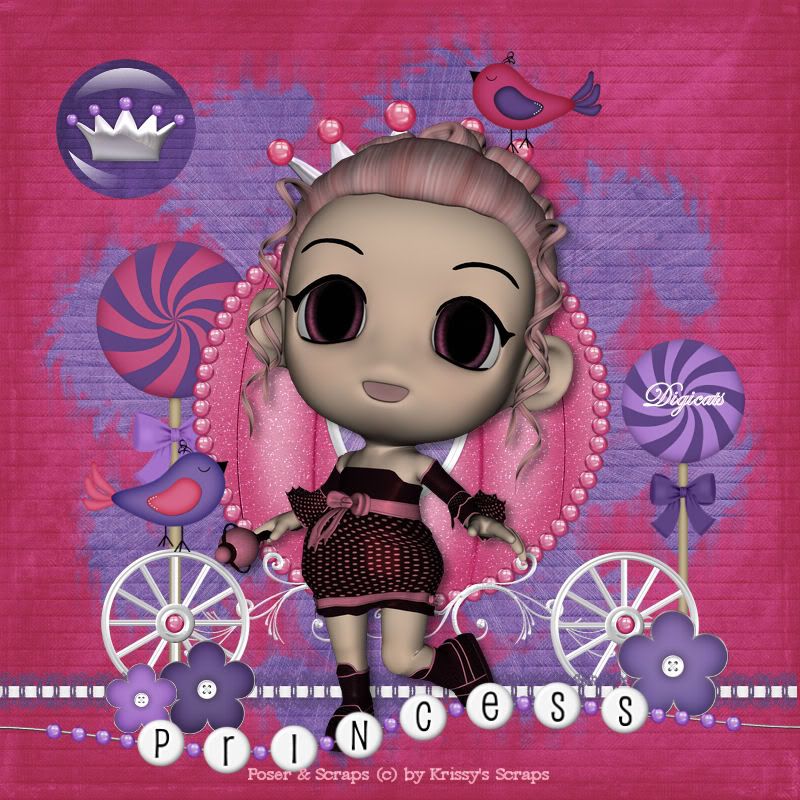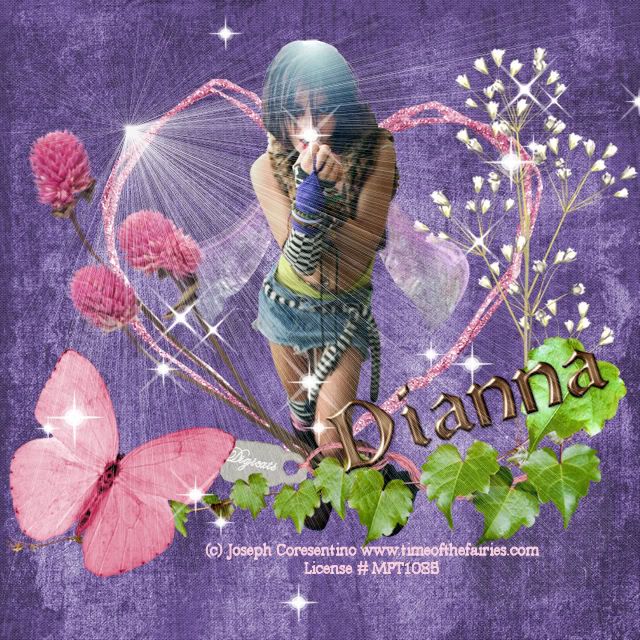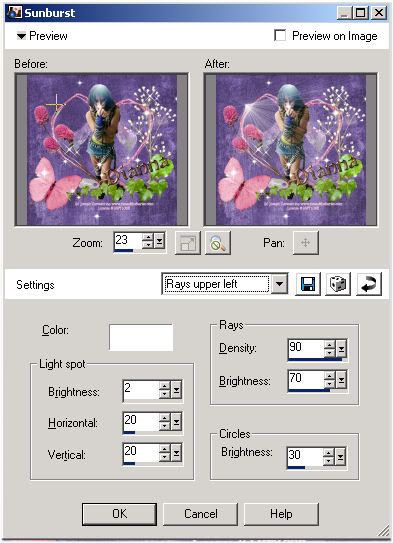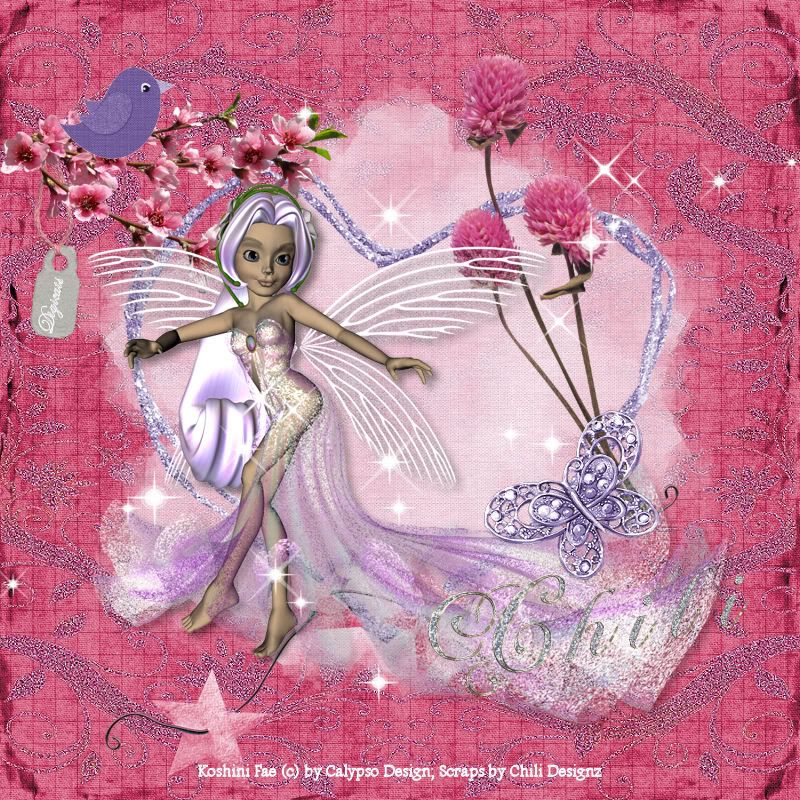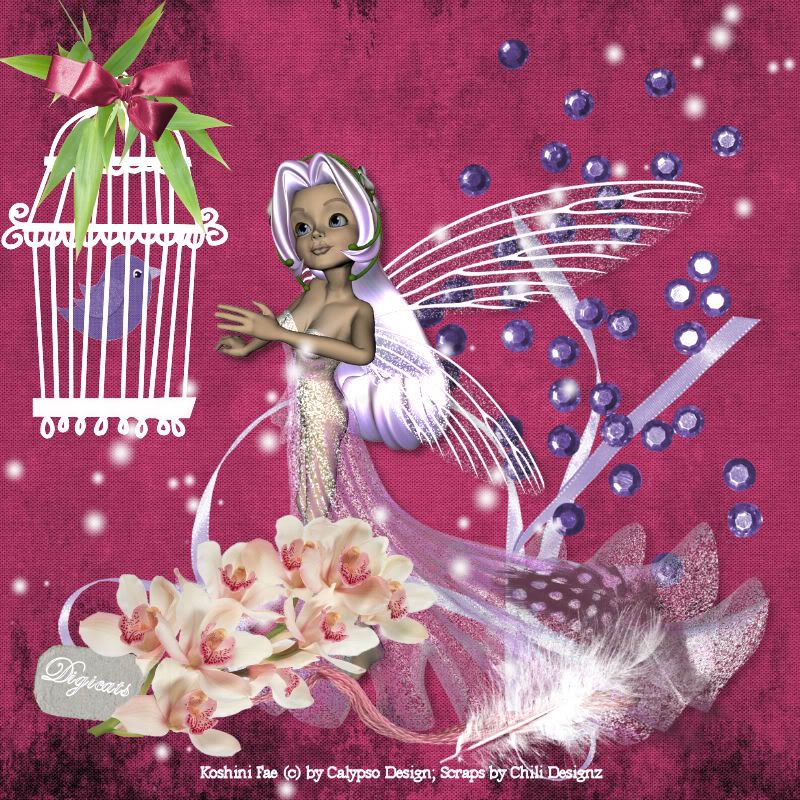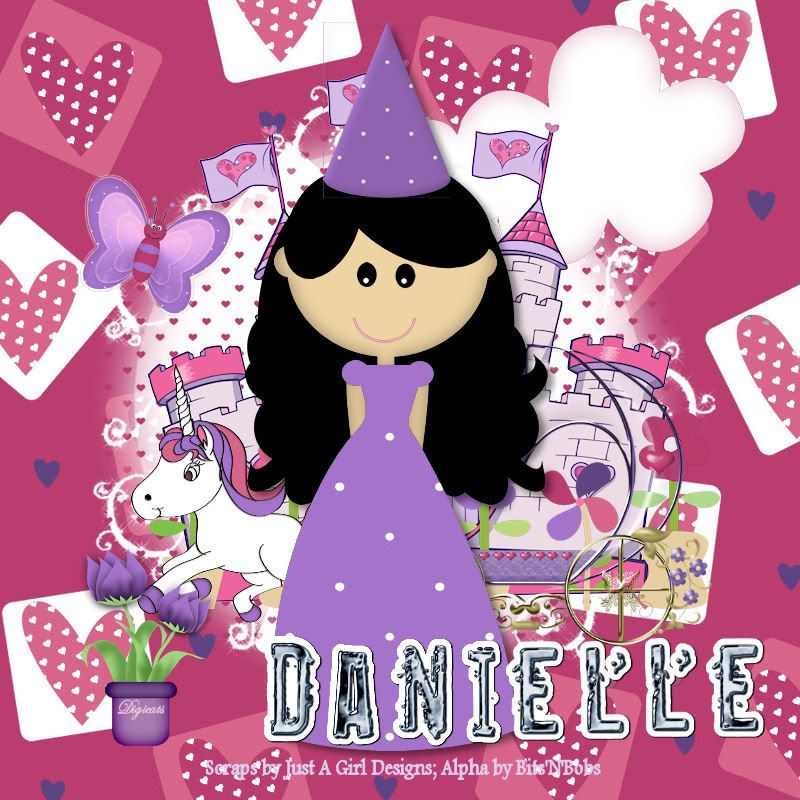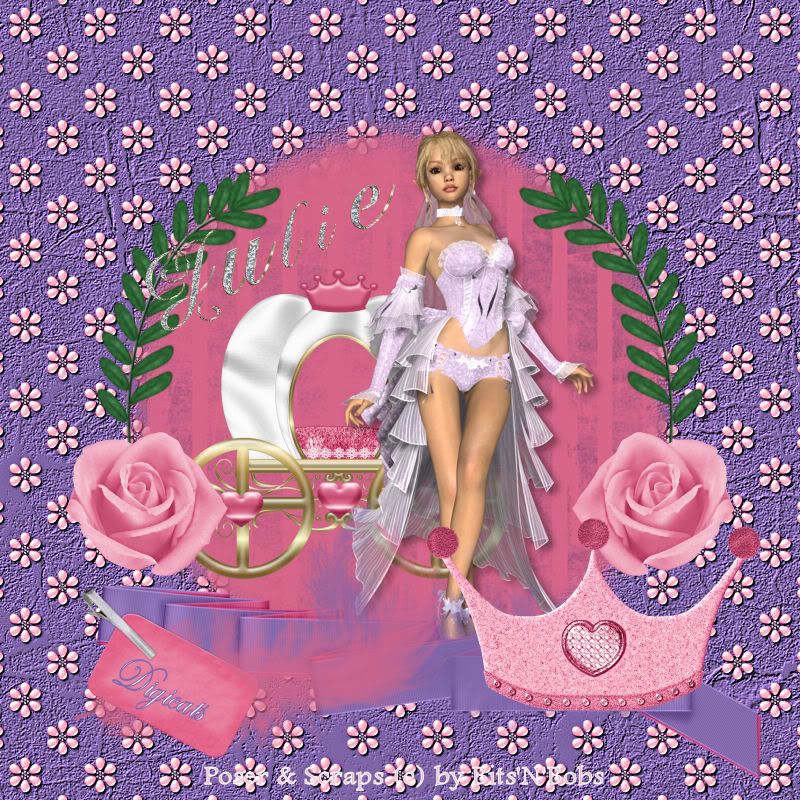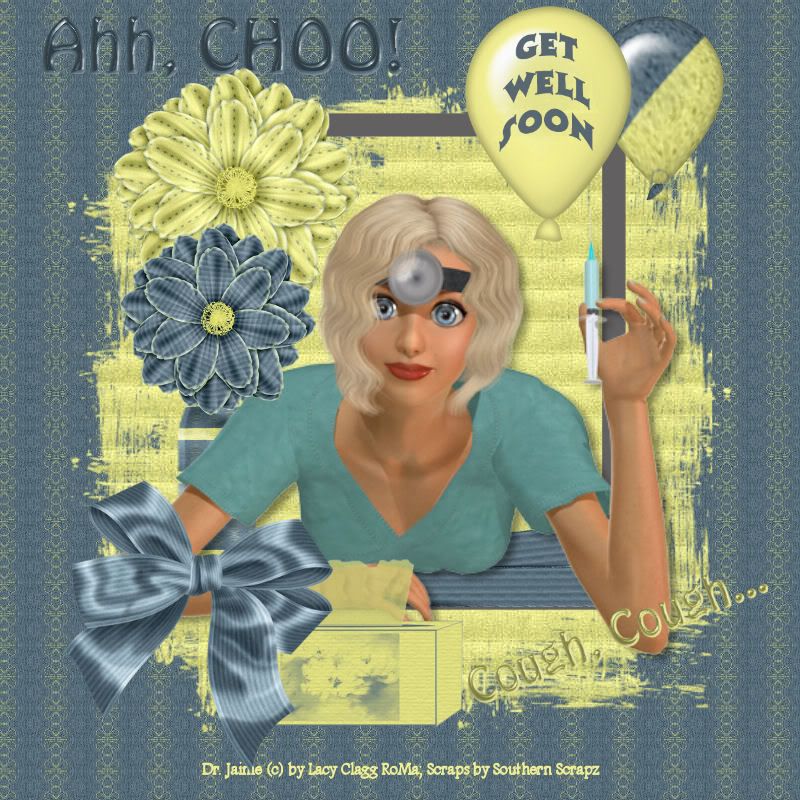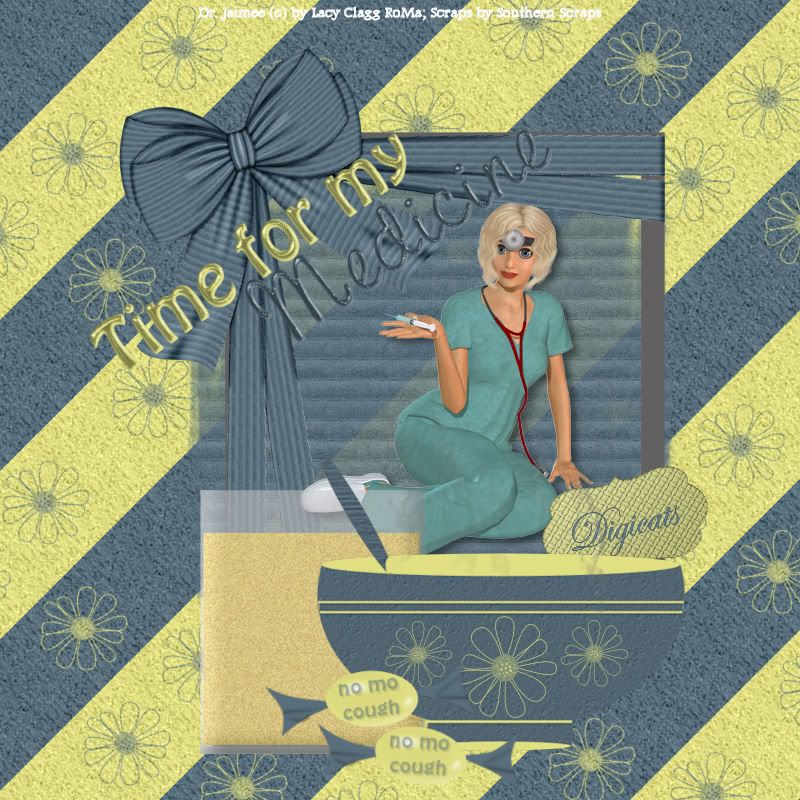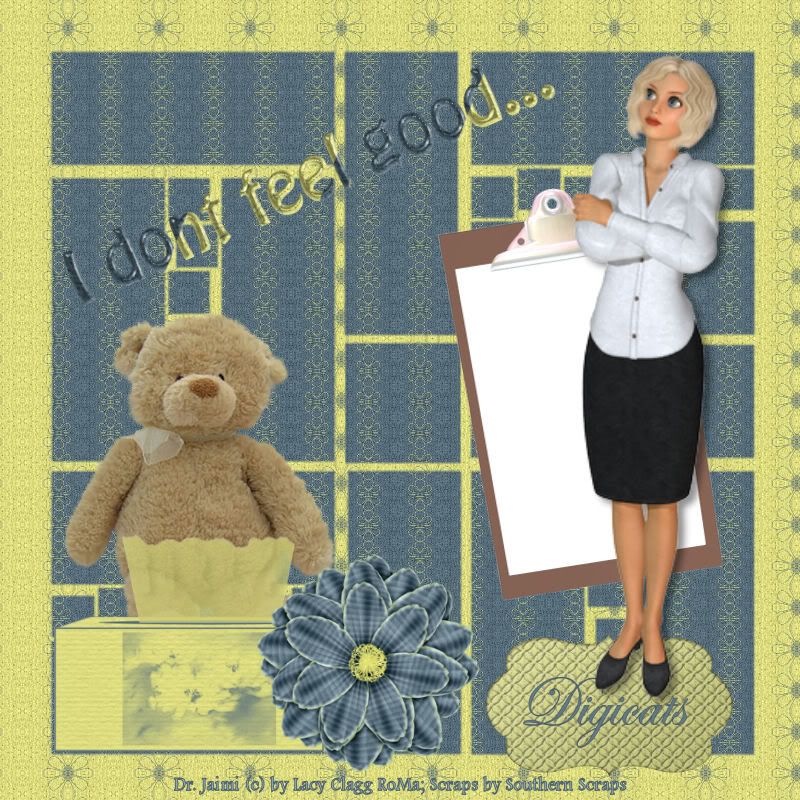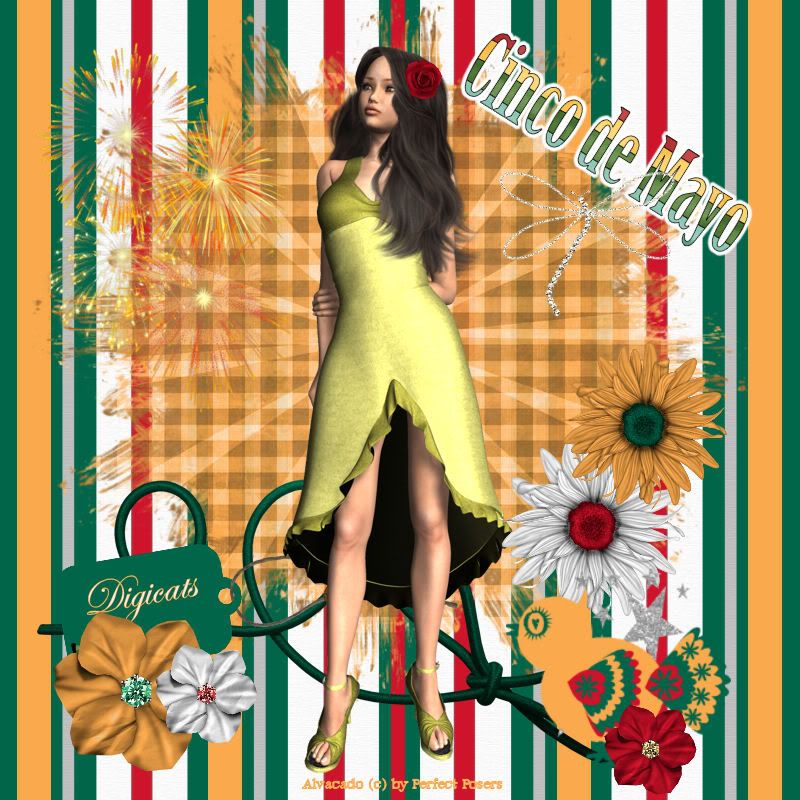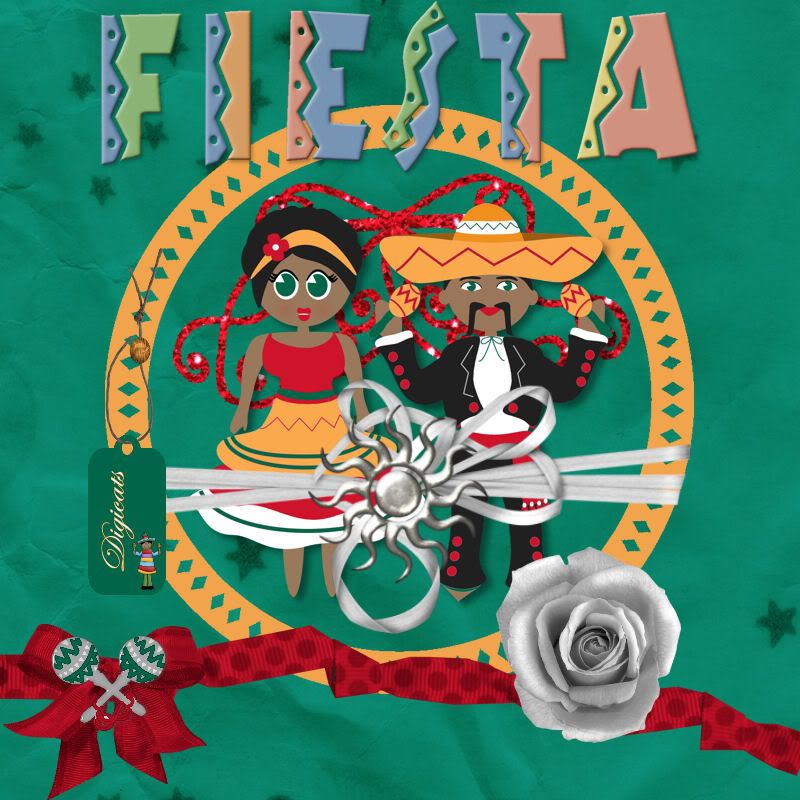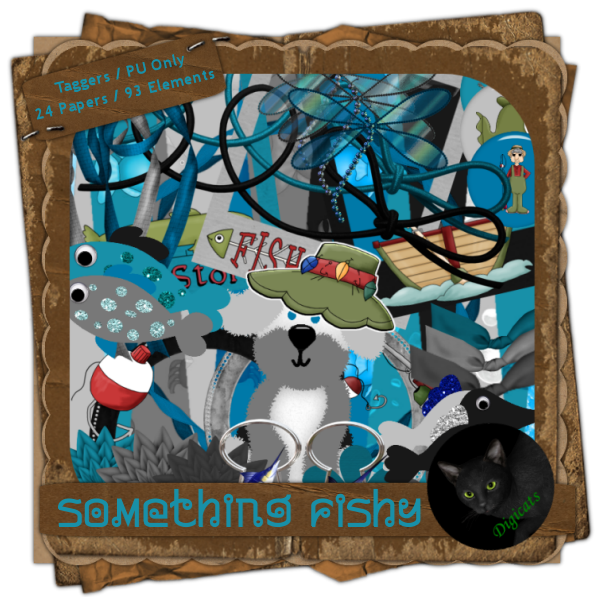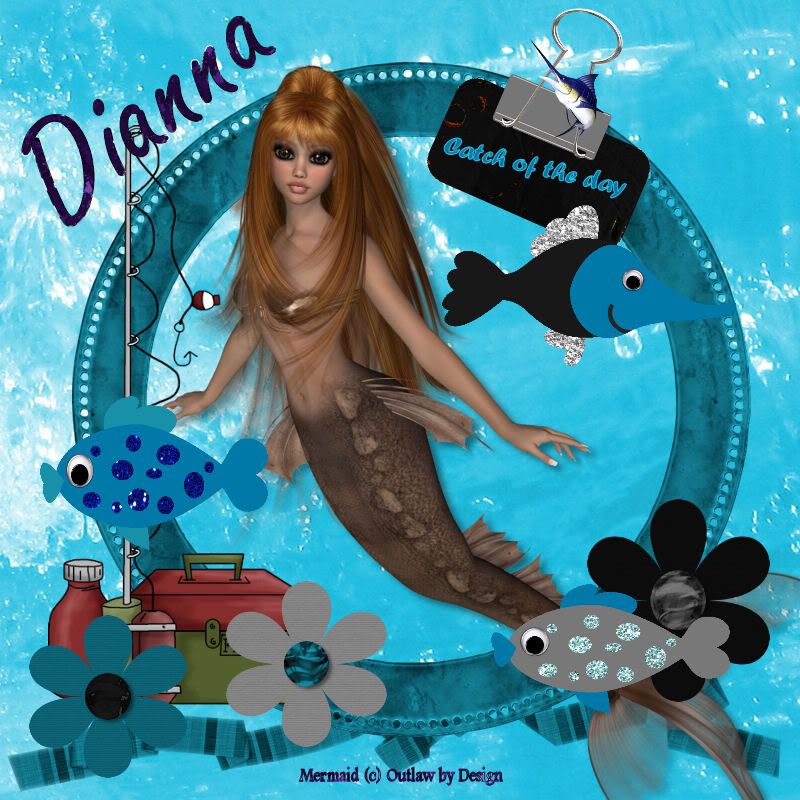I good to see the doctor next week, so I'm going to have him run a couple of tests. So today you get more Little Miss Princesses, as I haven't yet posted all the tags I did last weekend on this theme. Remember, tomorrow will be the last day you can get these kits as freebies, so get over to Exquisite Scraps today!

These first three tags all use the Creative Intentionz' Little Miss Princess taggers kit. One again I used the Sweet as Sugar poser from Bits'N'Bobs. Julie released a white version of this poser yesterday as a "Summer Bride" making it more and more likely that I will do a June Bride taggers kit sometime in the foreseeable future.
The alpha is again the Scripted Jewels alpha by Bizee 1 Digi-Arts.
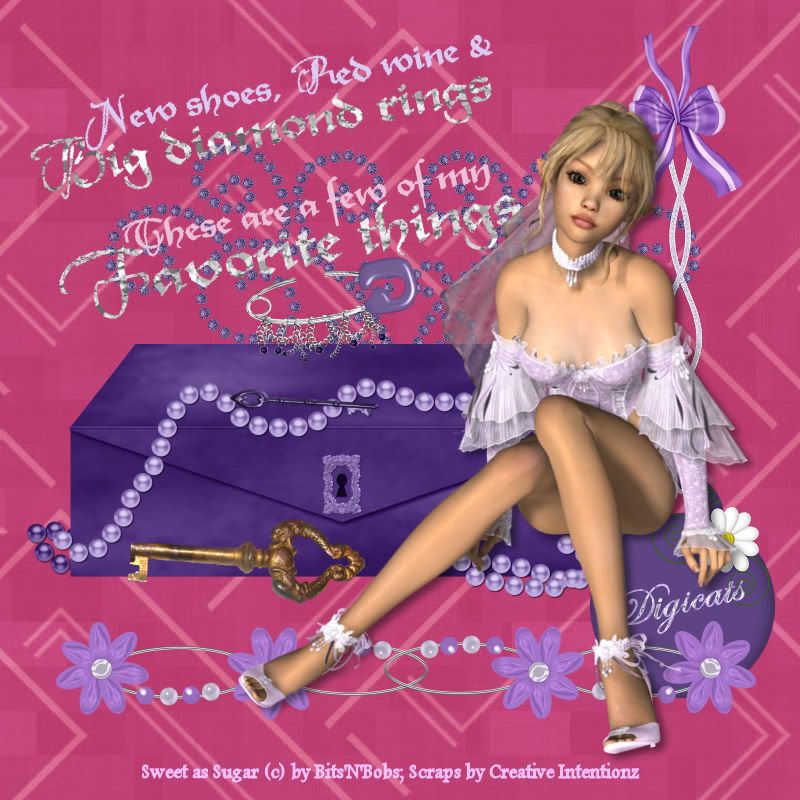
I'm very pleased with the way this tag turned out. The word art is from Ginger's House, a bit she'd released around Christmas, but it worked here as well. The gold key is from a Voodoo Scraps elements pack. There is a smaller kit, on top of the box, but I wanted something a bit more visible.
Yes, Princesses need their jewels, don't they?

This tag uses one of the "dolls" that came with the kit. The background mask is by Wee Scots Lass.

Until recently - like yesterday when Jill released a full sized version of her Little Miss Princess kit - Oopsie Daisy had the only full sized kit available. I have re-sized the kit for tagging use, but even after running the script, some of these elements are huge!
I LOVE her frames, she did a fabulous job on all of them. This is a very whimsical kit, perfect for scrapping your own little princess. I was really pleased with the tagging results as well.
I realize that Oopsie Daisy is primarily a scrapper's designer, but it would nice if she made taggers sized versions of her kits as well, as she does some great work.

The star trails in this are from the Sparkles and Trails Set 2 by Chili Designz. I really wanted like a fairy dust trail for the wand, but couldn't find one I liked and settled for the effect instead.
This tag also finished off the last of the Sweet as Sugar posers, leaving me to find something else to use for the remainder of the kits.
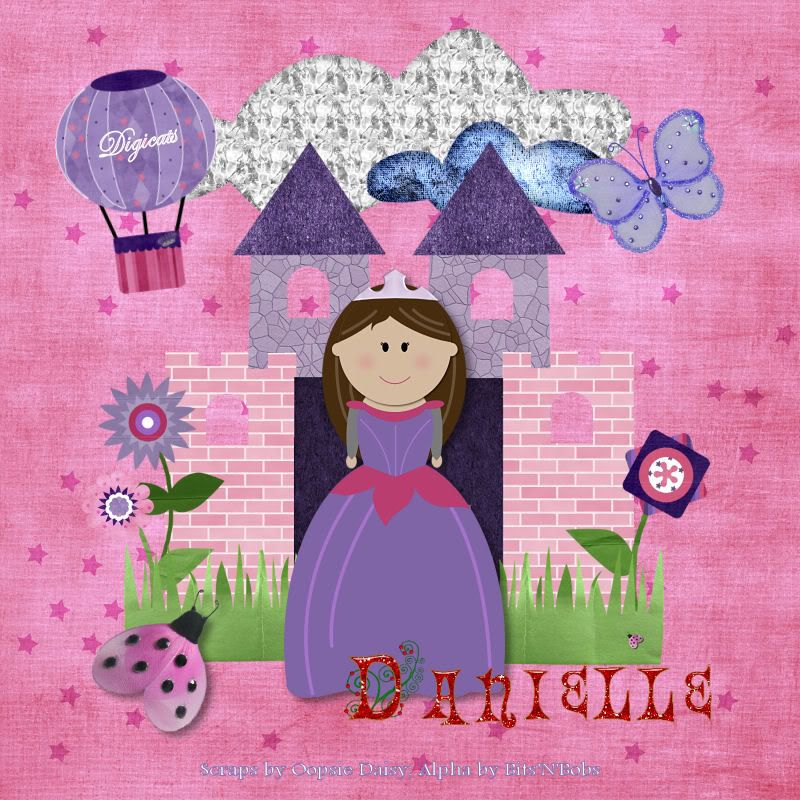
This is one of the dolls that came in the kit, for use as an embellishment. I'm not sure what's with the short little arms. It also appears that her castle is more in need of a gardener than a prince....perhaps a prince who likes to garden?
The Red Glitter Alpha is by Bits'N'Bobs and was originally done for Christmas as well, but is versatile enough to use most of the year through.
Tina's Magical Scrap put out a Full Sized Paper Pack using the Little Miss Princess color scheme. The papers are for personal use/S4H only, but are great for little girl layouts or to supplement any of these kits. Since I doubt I'm going to use any of them in tags just now, I wanted to mention that it was available and that it is free (for a limited time only).